價格:免費
檔案大小:102.9 MB
版本需求:系統需求:iOS 8.0 或以後版本。相容裝置:iPhone 5S、iPhone 6、iPhone 6 Plus、iPhone 6s、iPhone 6s Plus、iPhone SE(第 1 代)、iPhone 7、iPhone 7 Plus、iPhone 8、iPhone 8 Plus、iPhone X、iPhone XS、iPhone XS Max、iPhone XR、iPhone 11、iPhone 11 Pro、iPhone 11 Pro Max、iPhone SE(第 2 代)、iPad Air、iPad Air Wi‑Fi + 行動網路、iPad mini 2、iPad mini 2 Wi‑Fi + 行動網路、iPad Air 2、iPad Air 2 Wi‑Fi + 行動網路、iPad mini 3、iPad mini 3 Wi‑Fi + 行動網路、iPad mini 4、iPad mini 4 Wi‑Fi + 行動網路、12.9 吋 iPad Pro、12.9 吋 iPad Pro Wi‑Fi + 行動網路、9.7 吋 iPad Pro、9.7 吋 iPad Pro Wi‑Fi + 行動網路、iPad(第 5 代)、iPad(第 5 代)Wi‑Fi + 行動網路、12.9 吋 iPad Pro(第 2 代)、12.9 吋 iPad Pro(第 2 代)Wi‑Fi + 行動網路、10.5 吋 iPad Pro、10.5 吋 iPad Pro Wi‑Fi + 行動網路、iPad(第 6 代)、iPad(第 6 代)Wi‑Fi + 行動網路、11 吋 iPad Pro、11 吋 iPad Pro Wi‑Fi + 行動網路、12.9 吋 iPad Pro(第 3 代)、12.9 吋 iPad Pro(第 3 代)Wi‑Fi + 行動網路、iPad mini(第 5 代)、iPad mini(第 5 代)Wi‑Fi + 行動網路、iPad Air(第 3 代)、iPad Air(第 3 代)Wi‑Fi + 行動網路、iPad(第 7 代)、iPad(第 7 代)Wi-Fi + 行動網路、11 吋 iPad Pro(第 2 代)、11 吋 iPad Pro(第 2 代)Wi‑Fi + 行動網路、12.9 吋 iPad Pro(第 4 代)、12.9 吋 iPad Pro(第 4 代)Wi‑Fi + 行動網路、iPod touch(第 6 代)、iPod touch(第 7 代)。

This app has been created with people who are interested in Japanese letters, Kanji Number in particular, hoping that you might gain the chance of learning more.
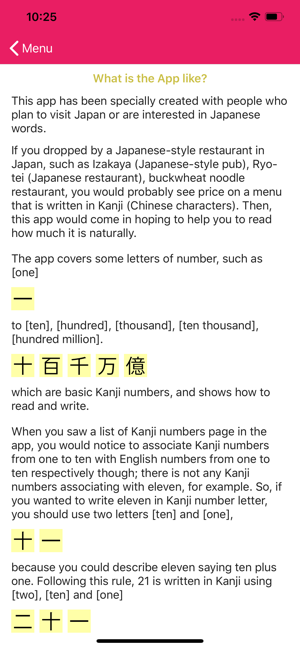
If you dropped by a Japanese-style restaurant in Japan, such as Izakaya (Japanese-style pub), Rio-tei (Japanese restaurant), buckwheat noodle restaurant, you would probably see price on menu that is written in Kanji (Chinese character). Then, this app would come in hoping to help you to read how much it is naturally.

In the “How to use” section, the first thing to be seen when you tap [How to use] button is a list of buttons to explain the app, such as [How to draw Kanji letter?], [How to pronounce Kanji letter?], [How to build Kanji number?].
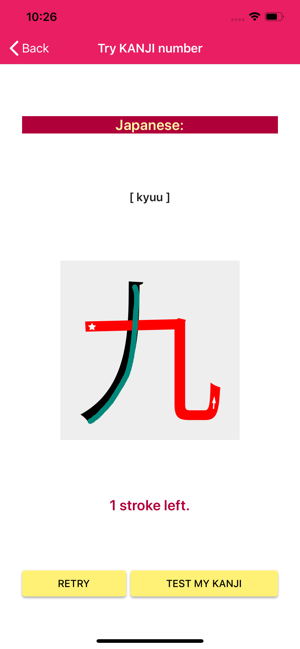
In the “Kanji number lesson” section, the first thing to be seen when you tap [Kanji number lesson] button is a list page where you can choose “Kanji number letter”. Each cell of the list is composed of four sections, such as “number”, “image of Kanji number”, “its number in English” and “its number in Japanese”. The second thing to be seen when you tap one of these letter is a practice page of “Kanji letter” The third thing to be seen when you tap [Test my Kanji] button is a test your Kanji page where you can write letter without any hints. If you were comfortable with its Kanji letter, you might tap [Kanji word list] button to choose other numbers related to its Kanji letter. The last thing to be seen when you tap one of these cell is a practice page of Kanji number that is composed of more than two Kanji letters.
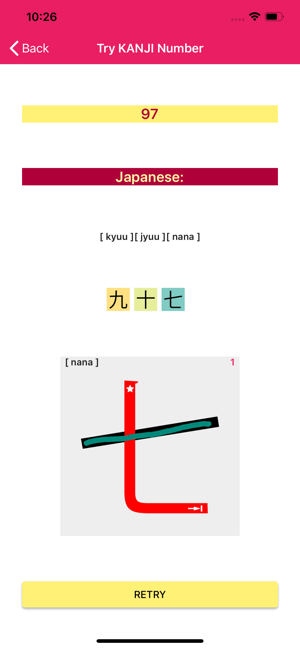
Enjoy writing Kanji-Number :-)




支援平台:iPhone, iPad
